rom: LSPG: unsteady hyper-reduced problem
Defined in module: pressio4py.rom.lspg.unsteady
Import as: from pressio4py.rom import lspg
API, Parameters and Requirements
problem = lspg.unsteady.HypredProblem(scheme, fom_adapter, decoder, \ rom_state, fom_ref_state, \ sampleToStencilIndexing) problem = lspg.unsteady.PrecHypredProblem(scheme, fom_adapter, decoder, \ rom_state, fom_ref_state, \ sampleToStencilIndexing, preconditioner)
scheme:- value from the
ode.stepschemeenum setting the desired stepping scheme - requires an implicit value
- value from the
fom_adapter:- instance of your adapter class specifying the FOM problem.
- must be admissible to unsteady LSPG, see API list
- instance of your adapter class specifying the FOM problem.
decoder:- decoder object
- must satify the requirements listed here
rom_state:- currently, must be a rank-1
numpy.array
- currently, must be a rank-1
fom_ref_state:- your FOM reference state that is used when reconstructing the FOM state
- must be a rank-1
numpy.array
stencilToSampleIndexing:- an object that knows the mapping from sample to stancil operators
- can be constructed as:
mapper = rom.lspg.unsteady.StencilToSampleIndexing(list_of_ints) - see section below for more details
preconditioner:- functor needed to precondition the ROM operators
must be a functor with a specific API:
class Prec: def __call__(self, fom_state, time, operand): # given the current FOM state, # apply your preconditioner to the operand. # Ensure that you overwrite the data in the operand. # As an example, a trivial preconditioner that does nothing: # operand[:] *= 1.
Stencil to sample indexing
When working with a hyper-reduced problem, pressio4py has to manipulate objects that have different sizes/distributions. For such problem, in fact, some operators are naturally defined on the what we refer to as "sample mesh" while some are defined on what we call the "stencil mesh".
As explained here, recall that:
- sample mesh: a disjoint collection of elements where the velocity (or residual) operator is computed.
- stencil mesh: the set of all nodes or elements needed to compute the velocity or residual on the sample mesh.
- Typically, the sample mesh is a subset of the stencil mesh.
The sample to stencil indexing is a list of indices that you need to provide such that pressio4py knows how to properly combine operands defined on stencil and sample mesh.
Explain it to me better!
Suppose that your FOM problem involves a 2D problem and that your FOM numerical method needs at every cell information from the nearest neighbors. For the sake of explanation, it does not matter what problem we are solving, only what we just said. Now, suppose that you want to try hyper-reduced LSPG on it. You come up with a sample and stencil mesh for your problem (read this page for some information about how to select sample mesh cells), and let's say it looks like this:
The stencil mesh is the set of all cells shown, while the sample mesh is the subset color-coded yellow. We have added an arbitrary enumeration scheme to uniquely assign a global index to each cell. The enumeration order does not matter, this is just for demonstration purposes. You have an adapter class for your problem that is able to compute the FOM right-hand-side on the yellow cells, for a given FOM state on the stencil mesh.
For this example, you then would do this:
# ... mylist = [1,4,9,14,18,24,25,31,37,40,47,50,53,62,65,70] indexing = rom.lspg.unsteady.StencilToSampleIndexing(mylist) scheme = ode.stepscheme.BDF1 lspgProblem = rom.lspg.unsteady.HypredProblem(..., indexing) # ...