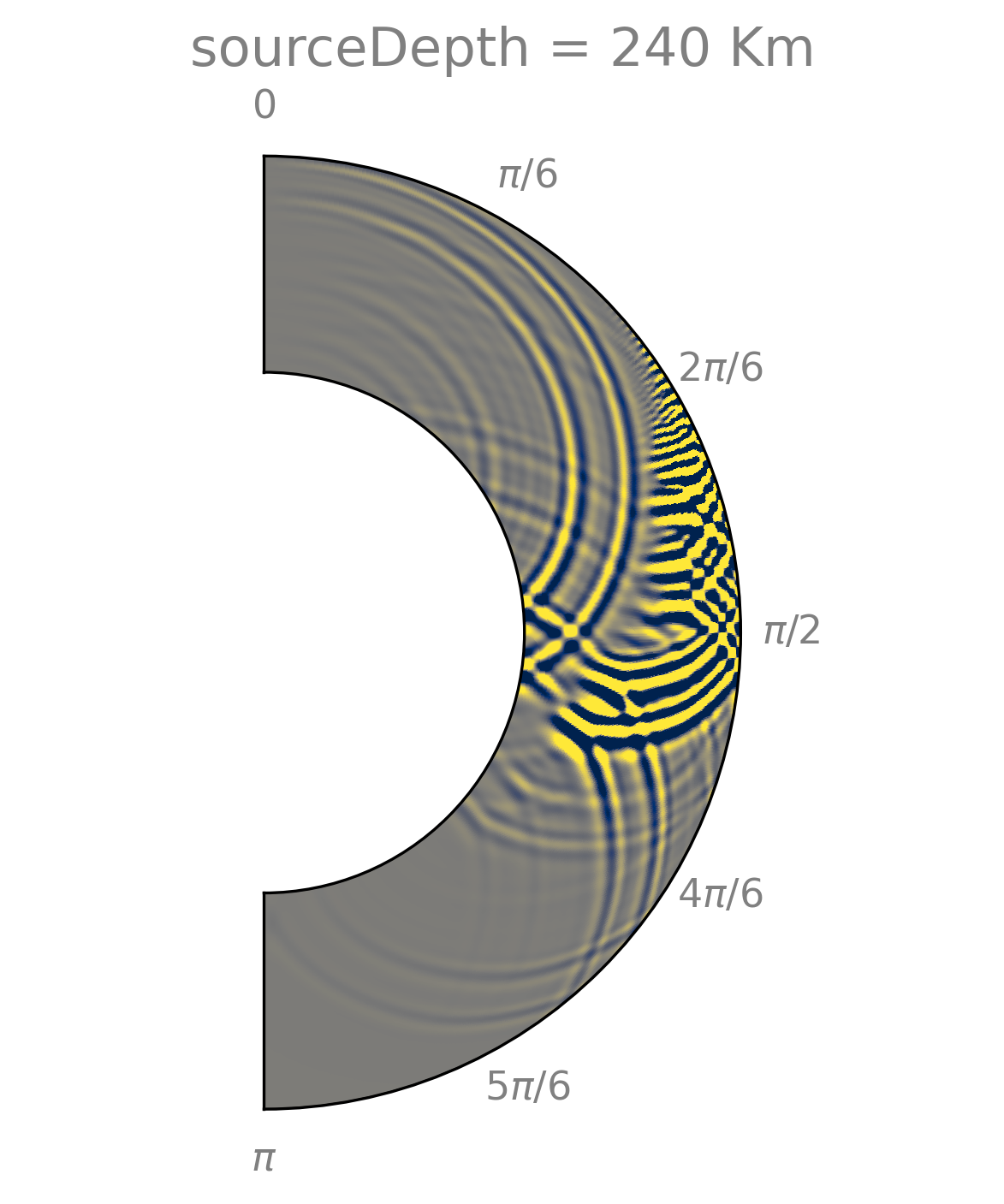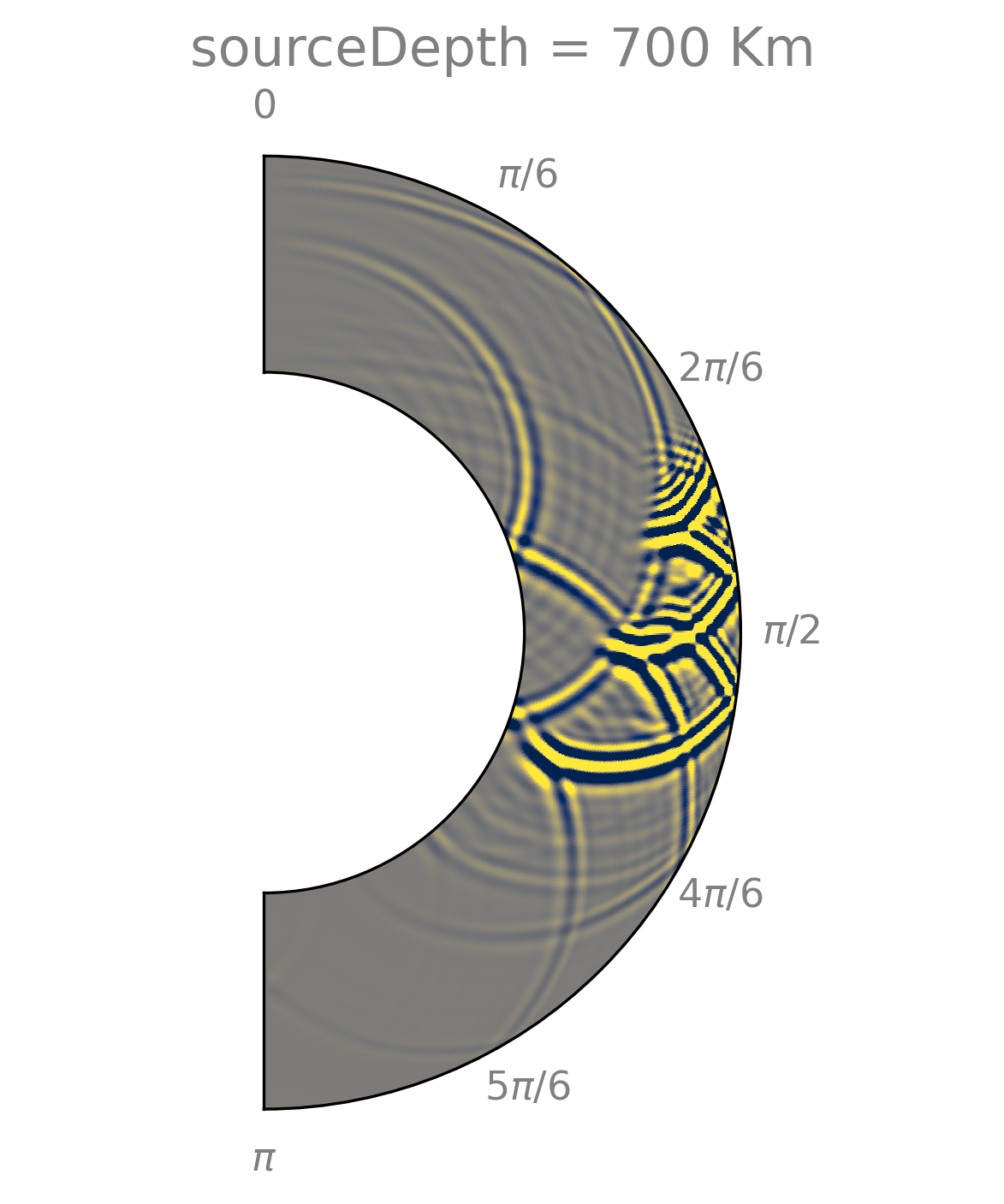Demo 2¶
Description:
Simulates the wave dynamic for multiple forcings using the rank-1 formulation and the PREM Earth’s model.
1. Prepare¶
export SHAWDIR=<fullpath-to-the-source-code-repository>
export EXEDIR=<fullpath-to-where-you-built-the-code-executables>
# create a dir to run the demo
export MYRUNDIR=${HOME}/mySecondDemo
mkdir -p ${MYRUNDIR}
Important
You need to have the code built to proceed, see Building: “expert” mode or Building: step-by-step.
2. Generate the mesh¶
For this demo, we use a grid of 256 x 1024 velocity points
along the radial and polar directions, respectively.
To generate the mesh files proceed as follows:
cd ${SHAWDIR}/meshing
python create_single_mesh.py -nr 256 -nth 1024 -working-dir ${MYRUNDIR}
After generating the grid, you should have a ${MYRUNDIR}/mesh256x1024 directory containing:
.
├── [5.9M] coeff_vp.dat
├── [ 37M] graph_sp.dat
├── [ 21M] graph_vp.dat
└── [ 231] mesh_info.dat
3. Input file¶
We use the following input file (learn more about input file):
general:
# meshDir should contain the full path to the mesh directory
# as generated by the python script `meshing/create_single_mesh.py`
# but here we use this for simplicity since this input file
# is used in the doc showing how to run a case
meshDir: ./mesh256x1024
dt: 0.25
finalTime: 2000.0
checkNumericalDispersion: true
checkCfl: true
io:
snapshotMatrix:
binary: true
velocity: {freq: 100, fileName: snaps_vp}
stress: {freq: 100, fileName: snaps_sp}
seismogram:
binary: false
freq: 4
receivers: [5,30,55,80,105,130,155,175]
source:
signal:
kind: ricker
depth: [240.,440.,540.,700.]
period: 65.0
delay: 180.0
material:
kind: prem
which we have ready for you to copy as:
cp ${SHAWDIR}/demos/demo2/input.yaml ${MYRUNDIR}
4. Run the simulation¶
cd ${MYRUNDIR}
ln -s ${EXEDIR}/shawExe .
# if you use OpenMP build, remember to set
# OMP_NUM_THREADS=how-many-you-want-use OMP_PLACES=threads OMP_PROC_BIND=spread
./shawExe input.yaml
You will notice that since we use the rank-1 formulation, the code will solve sequentially all four realizations of the forcing term. To give an idea of runtime, on a MacPro with 2.4 GHz 8-Core Intel Core i9 and 32 GB 2667 MHz DDR4, and using a serial build of the code, each individual realization takes approximately 36 seconds, of which the IO time for data collection is less than 1 second.
5. Simulation data¶
After running the demo (have some patience because it takes some a couple minutes
if you use the serial mode), you should have inside ${MYRUNDIR} the following files:
coords_sp.txt #: coordinates of the velocity grid points
coords_vp.txt #: coordinates of the stresses grid points
seismogram_0 #: seismogram for depth = 240
seismogram_1 #: seismogram for depth = 440
seismogram_2 #: seismogram for depth = 540
seismogram_3 #: seismogram for depth = 700
snaps_vp_0 #: velocity snapshots for depth = 240
snaps_vp_1 #: velocity snapshots for depth = 440
snaps_vp_2 #: velocity snapshots for depth = 540
snaps_vp_3 #: velocity snapshots for depth = 700
snaps_sp_0 #: stresses snapshots for depth = 240
snaps_sp_1 #: stresses snapshots for depth = 440
snaps_sp_2 #: stresses snapshots for depth = 540
snaps_sp_3 #: stresses snapshots for depth = 700
6. Post-process data¶
To post-process the data, get the Python scripts created for this demo and visualize the seismogram:
cd ${MYRUNDIR}
cp ${SHAWDIR}/demos/demo2/plotSeismogram.py .
python plotSeismogram.py
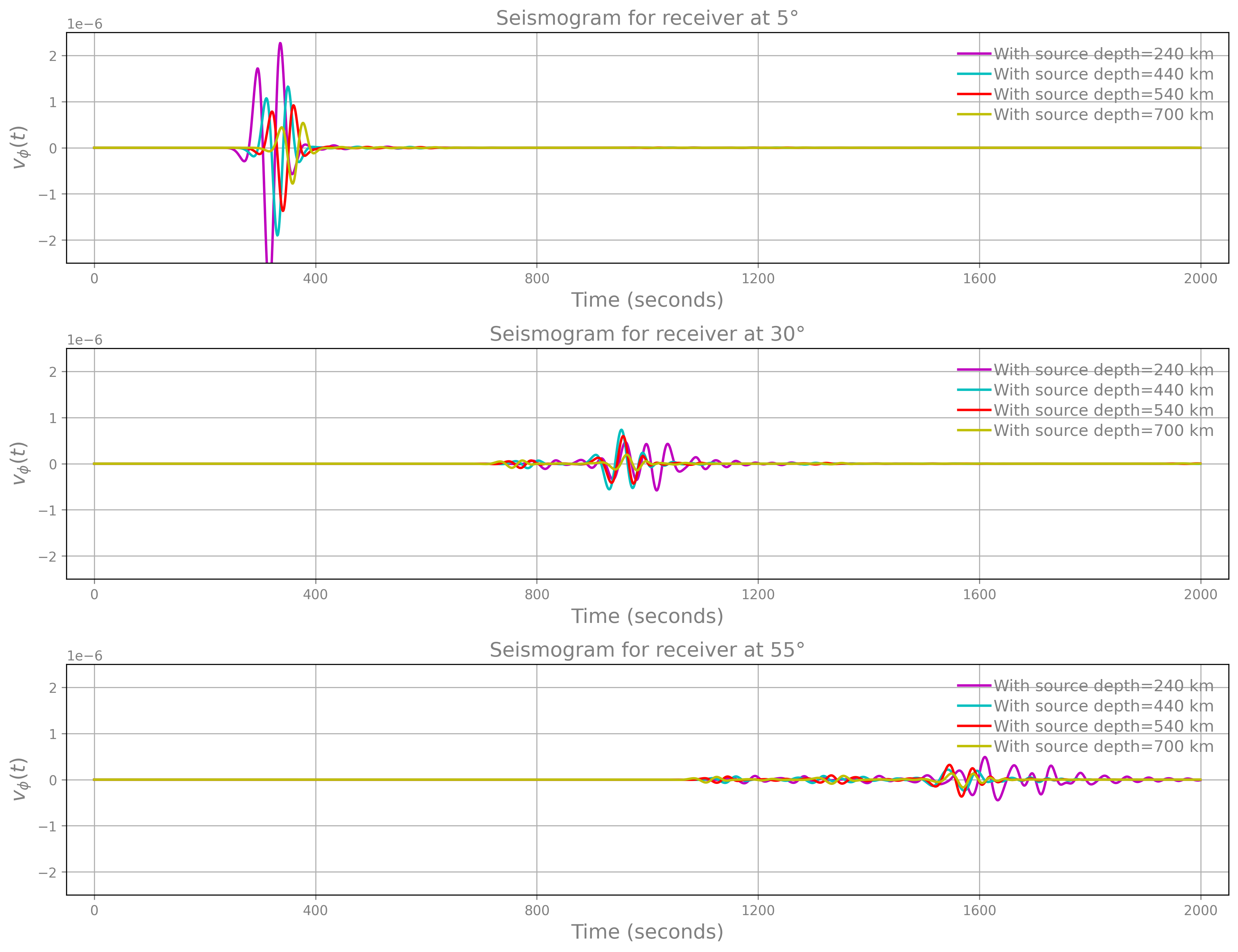
We now extract and compare the velocity wavefield at t=2000 (seconds)
for depth=240 and depth=700
cd ${MYRUNDIR}
ln -s ${EXEDIR}/extractStateFromSnaps .
# snaps_vp_0 contains snapshots for depth=240 km
# extract target state and write to file appending vp_d240 to identify the case
./extractStateFromSnaps --snaps=./snaps_vp_0 binary --fsize=1 \
--outformat=ascii --timesteps=8000 --samplingfreq=100 --outfileappend=vp_d240
# snaps_vp_3 contains snapshots for depth=700 km
# extract target state and write to file appending vp_d700 to identify the case
./extractStateFromSnaps --snaps=./snaps_vp_3 binary --fsize=1 \
--outformat=ascii --timesteps=8000 --samplingfreq=100 --outfileappend=vp_d700
cp ${SHAWDIR}/demos/demo2/plotWavefield.py .
python plotWavefield.py
And plot them below, showing as expected the largely different pattern and trailing waves due to the complex reflection/refraction effects of the waves propagating through the discontinuous PREM material model.